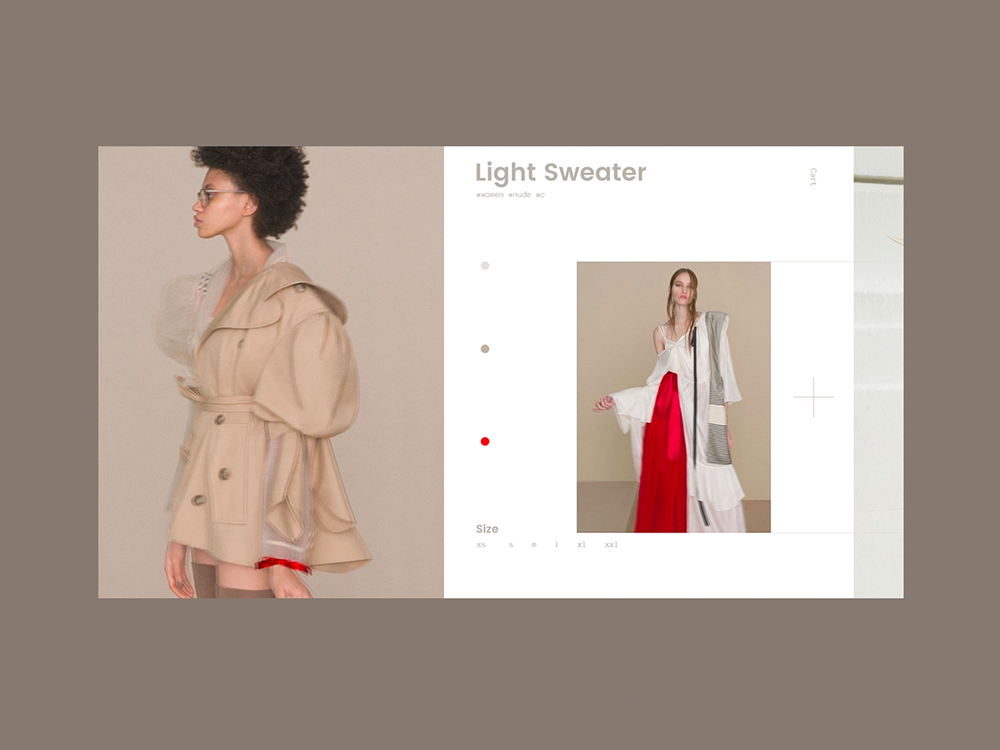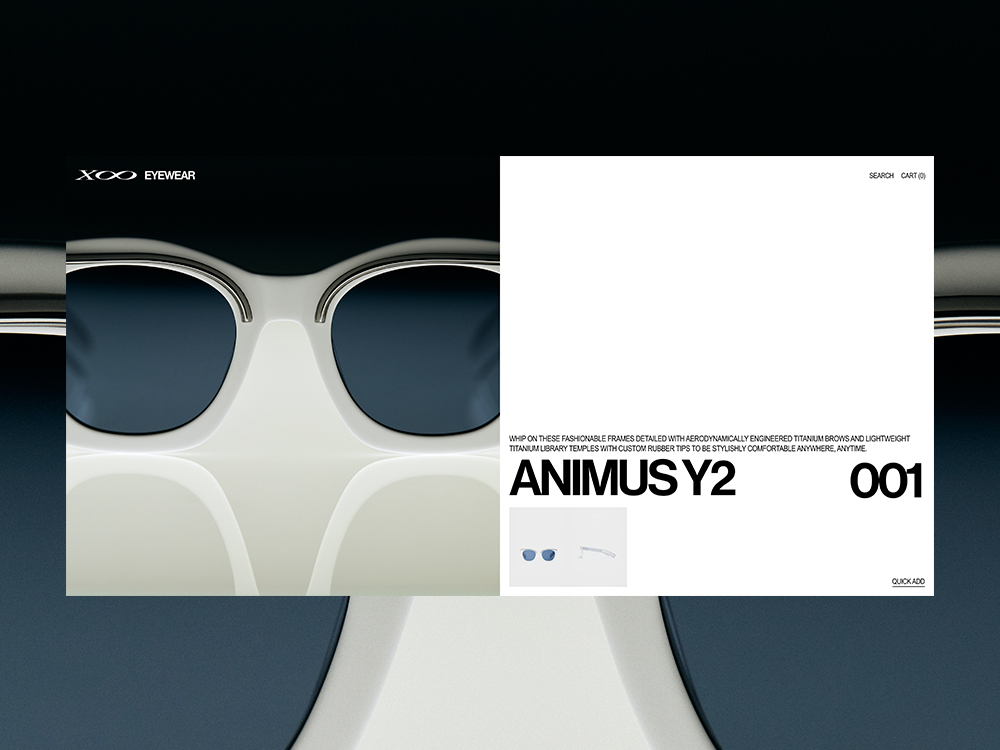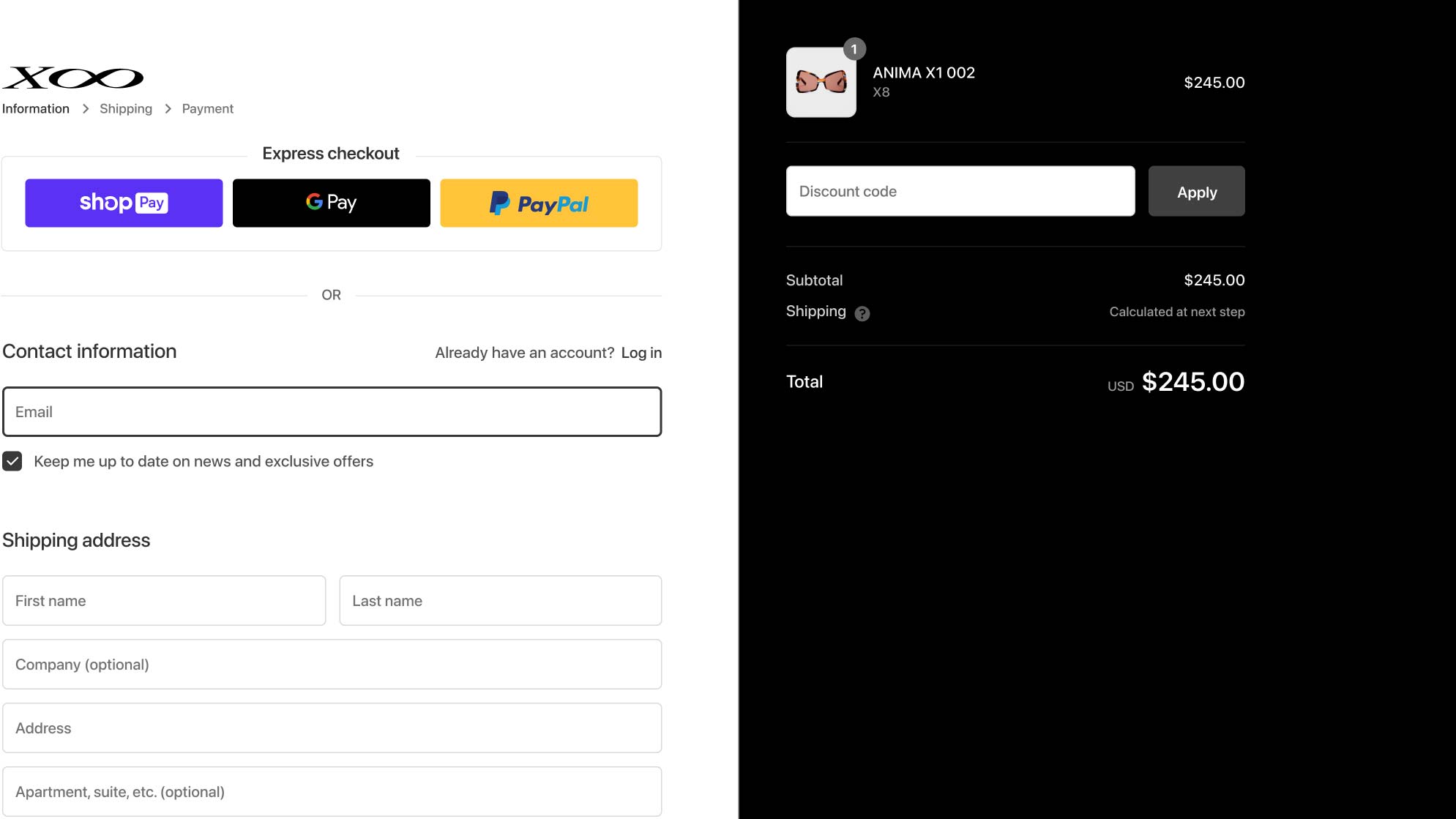
QUICK SUMMARY: Checkout design – Shopify or WooCommerce? Customize e-commerce checkout and cart page designs in Shopify, Shopify Plus, and WooCommerce to effectively showcase the company’s brand and values across all touchpoints, aiming to enhance revenue.
by Denis Avramenko Founder & Art Director of Adencys denis@adencys.com
The importance of checkout design in Shopify/WooCommerce
In today’s highly competitive market, brands strive to be recognizable and memorable, aiming to expand their customer base and boost revenue. An e-commerce website serves as the initial point of contact with potential customers, necessitating the presentation of the company’s brand and values throughout, from the home page to the final “confirm order” button.
While popular e-commerce platforms like Shopify and WordPress offer extensive customization options, there are nuances to consider, particularly regarding checkout page branding, which can significantly impact conversion rates. In this article, we will delve into the challenges associated with customizing checkout designs on Shopify, Shopify Plus, and WooCommerce platforms.
Shopify (Basic, Shopify, Advanced): $29-299/month
All standard plans provide the same checkout layout template for everyone, only allowing changes to basic block colors (background, buttons, titles) and the addition of a brand logo. Updating form styles, adding custom animations, or altering page structure is not possible.
With the Shopify Plus plan, starting at $2,000 per month, store developers can access the codebase to customize form field styles, upload brand fonts, and update the design system. However, the page structure and columns must remain standard. While minor changes are feasible with Shopify’s disclaimer, deviating significantly from the standard may result in an unstable system with limited Shopify support. Monthly maintenance is essential to ensure smooth site operation. Additionally, it’s not possible to add animations, rename or change the order of input fields, or integrate a menu and footer from the main site.
WooCommerce: Free (but with additional costs of $13-29/month for domain and hosting)
The WordPress engine allows for greater design flexibility because it is an open-source platform. There are minimal technical limitations in WooCommerce checkout design, unlike Shopify. The default checkout design is also available, and if you need to change it, there are many free options to do so.
Everything is editable. You can add brand fonts, customize page structure, or make any other style changes. You can also add animations or smooth transitions, change the display of the site menu or footer, and choose between a one-page or step-by-step checkout process, among other options. Any design ideas can be implemented in WooCommerce checkout settings.
Conclusion
Shopify and WooCommerce offer excellent solutions for brands of any size. The main difference lies in the level of customization available for checkout pages to enhance the customer experience. Both CMS platforms enable the creation of amazing websites optimized for high conversion rates, but Shopify Plus and especially WooCommerce offer additional opportunities to build deeper brand connections with users and improve business metrics.
Let’s talk about growing your brand: hello@adencys.com
Behance / Dribbble / Clutch / Linkedin / Website
Back to All articles